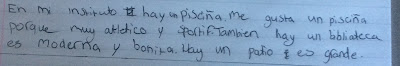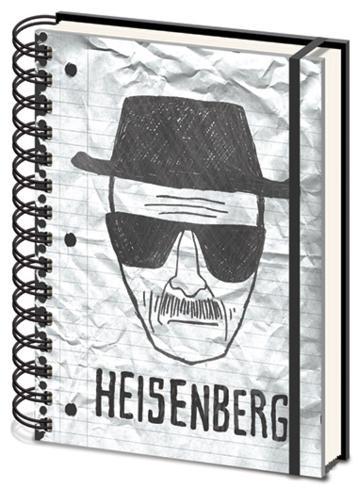Since I talked about
time management in this blog and at various Teachmeet and Show and Tell events last year I have had quite a lot of people contact me telling me that they couldn't possibly do what I do for various reasons.
I understand and respect this, I have no kids so I can work whenever I want, but many of these people seem to be putting in a lot of time and effort on things which are not really, in my opinion, that important.
So, I've had a think about what I've been doing recently to make the most of my time:
I wrote the schemes of learning for the French department so I pretty much know what I'm doing with all my classes until the end of the year. I don't plan "in bulk" on a Sunday afternoon/evening/night. I don't get paid for giving up my weekends and neither do you. I do what we tell our students to do, little and often.
Due to my terrible memory I constantly make notes and "to do " lists. I have a lot of spiral bound notebooks where I write down important things.
This my current one which I got from
The Works:
My pockets are also always full of slips of paper with cryptic messages to myself on them,
Columbo style.
Prioritise.
Which jobs are the most important?
What do you spend most of your time doing?
What do you do that someone else could do? (If you're a manager)
What do you do that you could just not do or stop doing?
I keep marking to a minimum. Obviously, I mark the important stuff, assessments and so on, but if the students can mark their own or each other's work, then I let them do it.
I find that 99% of my students can be trusted to mark their own work especially for listening and reading activities. It gives them instant feedback. They can then immediately write what they need to do/learn/revise to improve for next time.
I try to make sure that photocopying is done the day before I need it.
How much time do colleagues spend waiting to use the photocopier or looking for paper?
Resources.
Cutting stuff out - get a guillotine/paper trimmer.
Get a volunteer/detainee to cut out
Tarsias,
Task Magic dominoes,
Solo Hexagons, etc
Saving time in class.
I have 5 clusters of tables in my classroom. With a marker, I've written the number of the table where each child sits on their book. It takes seconds to give out the whole set.
I have these boxes which my boss got from
ikea
There is one on each set of tables. They are small but big enough to contain 2 glue sticks, green pens for feedback, a set of highlighters, a pair of scissors and a couple of black ballpoint pens for the students who never bring their own pen.
This saves a lot of time, hassle and possible confrontation in lessons.
There's no point reprimanding a student for not having a pen - you're wasting the time the class could be working.
Life's too short!
Coffee.
I bought one of these:
It was £40 pounds or thereabouts in the sale at
Argos.
It takes a minute to make a cup of coffee so I'm not wasting time queuing at
Starbucks each morning like I used to. It saves me money, too. It had paid for itself after the first half term this year.
Travel.
I used to leave for work at 7:30 and arrive at 8:00. Unfortunately, everybody else leaves at 7:30 too.
I started leaving at 7:25 and I arrive at 7:50 generally. It's much quieter on the roads.
OK, it's only an extra 5 minutes but it's enough time to check emails, the cover list, switch on computers, etc...
I also leave after most people, so avoiding the school run traffic, but not late enough to get stuck in the rush hour traffic.
I pack my school bag and put out my clothes (and shave most days) the night before, too. This stops me forgetting something and also means I don't have to get up too early.
Finally, I don't leave school on a Friday until I have everything ready for Monday's classes. That way, I don't have to work much at the weekend.