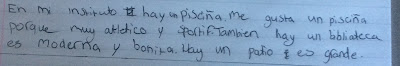Quite an intriguing title for this one.
My school has an amazing VLE (Frog)
I mainly use the Assignment Manager feature to set homework.
It's great! You can issue a set and due date, it will send it directly to your students, you can up load any resources needed and parents can log in and see what their offspring are up to.
It's a fantastic way of setting listening homework, too.
It also saves a lot of paper and photocopying and therefore money!
Students can indicate when they have completed the task and can email their work directly to their teacher, so there are almost no "I left it on the bus" or "my dog ate it"s anymore.
One problem I've noticed though, is that if you have a text to translate, or a reading comprehension and you post a word document, there is nothing to stop the students copying and pasting this into an online translator.
So what I have started doing is using the Snipping Tool in Windows accessories to take screenshots of any texts I include in my students' assignments.
If you haven't used Snipping Tool before I recommend it. It's good fun and you can also use the Free Form feature to cut around things on your screen.
You can paste the images straight into a document and also save the snips as png, gif, jpeg or html files.
It won't stop everyone using google translate, there will always be one student, but it will make it an incredibly tedious task.
It'll be easier for them to just do the work!
Enjoy.
Welcome to the rambling thoughts of a 50 year old languages teacher with too much time on his hands, most of it spent in the kitchen. If you have any comments or questions about language learning or resources please email or follow me on twitter @dominic_mcg
Saturday, 26 November 2016
Wednesday, 9 November 2016
Peer feedback - reading and writing
My last blogpost was about peer assessing speaking, today it's all about reading and writing.
Now, I really don't like marking so I came up with this idea to get students to do all of the work, leaving me with nothing, or at least, very little to mark.
I got my students to write a paragraph about their school.
Here is a couple of examples:
These aren't very good but that's the idea.
They had to highlight all of the good things and write a comment on how the work could be improved.
e.g. include opinions, check spellings, check adjective agreement, don't miss out any verbs, etc..
Then, and this is the clever bit, they had to write the correct version of what they thought their partner wanted to say and, when finished, write why their version was better.
I tried this with photocopies of students' work, too. Their marking of anonymous copies was really strict.
They enjoyed it, too.
Subscribe to:
Posts (Atom)